You will able to know from this post about how you can increase your RAM in Windows 7. Basically we need RAM to improve performance of our computer and we can do any work on our computer efficiently. Gaming or running any heavy graphic application consume more amount of RAM, so we will learn to increase it.
Following steps will improve your PC's performance
*. Right click on Computer or My Computer and select properties.
*. Now click on Advanced system settings and in the Advanced tab click on Settings.
*. Now go to Advanced tab and click on Change.
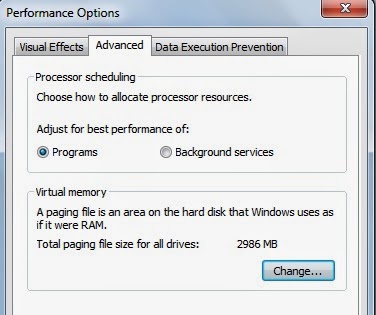
*. Uncheck the option Automatically manage paging file size for all drives.
*. Then select the drive (Recommended C: drive or any System managed drive).
*. Now select Custom size and enter the Initial size in MB like Recommended size. For ex. 4479 MB.
*. Enter Maximum size in MB like Recommended size. For ex. 4479 MB.
That's it click on OK and restart your system you can feel the improvement in your system.
Following steps will improve your PC's performance
*. Right click on Computer or My Computer and select properties.
*. Now click on Advanced system settings and in the Advanced tab click on Settings.
*. Now go to Advanced tab and click on Change.
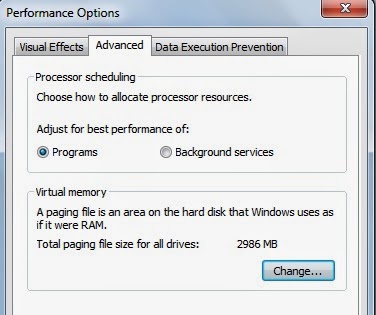
*. Uncheck the option Automatically manage paging file size for all drives.
*. Then select the drive (Recommended C: drive or any System managed drive).
*. Now select Custom size and enter the Initial size in MB like Recommended size. For ex. 4479 MB.
*. Enter Maximum size in MB like Recommended size. For ex. 4479 MB.
That's it click on OK and restart your system you can feel the improvement in your system.








0 comments:
Post a Comment