Probably everyone will have to suffer from the problem of Shortcut in USB pen drives or flash drives.
It can be very dangerous if you have any important data in the USB pen drive or flash drive. You have to format it for removing shortcut and all the data lost by this process.
But here is a solution for this problem. It is very easy and simple process to remove the shortcut virus.
It mainly causes due to some malware attack and it generates Autorun.inf file which converts all the files and folders into shortcut.
How to solve the problem ?
Apply following steps to solve the issue
*. Attach the USB pen drive or flash drive to the computer.
*. Press Win+R to open the Run command processor and type cmd to open Command Prompt.
*. Now type attrib -h -r -s /s /d f:\*.* and press Enter. Here f: is the drive on which the USB pen drive or flash drive is attached.
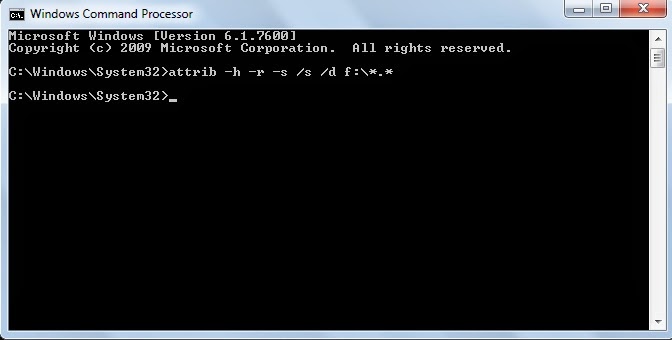
*. That's it now you can see all your files and folders as it is in the USB pen drive or flash drive.







1F2021EE94
ReplyDeleteGörüntülü Sex
Ücretli Show
Ücretli Şov
ReplyDeleteDijital pazarlama stratejilerinizde başarılı olmak için güvenilir bir kaynak seçmek çok önemlidir. Bu noktada en güvenilir smm panel olarak bilinen platformu tercih edebilirsiniz. Bu panel sosyal medya hesaplarınızın büyümesine katkıda bulunurken güvenlik ve kalite açısından da öne çıkmaktadır. Doğru seçim yaparak dijital varlığınızı sağlam temeller üzerine kurabilirsiniz.