Sometime when we install any new software in our PC and when we start our PC or reboot, it will show an error message titled Microsoft Visual C++ Runtime Library and the message Runtime Error r6034, and informed that an application failed to load C runtime library correctly. Now we will see what is this error and how to fix it.
What is Runtime Error r6034 ?
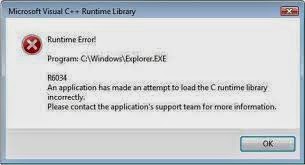
It is a common type of computer error. The issues that can cause this error are appears on the screen with message box. It informs the user about the error and gives him the definition of what kind of error is this.
Several issues that can cause this error are:
*. Software issues
*. Conflict Application
*. Memory uses Faculty
*. Conflict between the terminate and stay resident programs
How to fix the Runtime Error r6034 ?
There are several very easy ways to fix this problem.
*. Run a full registry scan, Use third party softwares to do it and repair registry.
*. Disable all the startup applications.
*. Rename all the dynamic link library (DLL) files on your computer.
*. Re-install newly installed programs.
*. Start your system in safe mode.
*. Use a reputed antivirus program to remove any viruses or infected programs.
*. You may use Malwarebytes anti malware program to remove any malware.
In these ways you can fix the error. It is very important for any computer user to know these kind of errors so that we can able to fix them if they interrupt our work.
What is Runtime Error r6034 ?
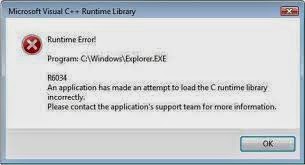
It is a common type of computer error. The issues that can cause this error are appears on the screen with message box. It informs the user about the error and gives him the definition of what kind of error is this.
Several issues that can cause this error are:
*. Software issues
*. Conflict Application
*. Memory uses Faculty
*. Conflict between the terminate and stay resident programs
How to fix the Runtime Error r6034 ?
There are several very easy ways to fix this problem.
*. Run a full registry scan, Use third party softwares to do it and repair registry.
*. Disable all the startup applications.
*. Rename all the dynamic link library (DLL) files on your computer.
*. Re-install newly installed programs.
*. Start your system in safe mode.
*. Use a reputed antivirus program to remove any viruses or infected programs.
*. You may use Malwarebytes anti malware program to remove any malware.
In these ways you can fix the error. It is very important for any computer user to know these kind of errors so that we can able to fix them if they interrupt our work.





152CB06CCE
ReplyDeleteGörüntülü Sex
Sanal Sex
Telegram Show Kanalı