Zooming into images is a normal work that you do everyday,
anywhere, on your PC or your mobile but do you know you can also zoom into video
files. Definitely you’ve noticed that you need to zoom into video files while
watching high quality movies or just while watching any video for make yourself
able to view smaller parts of the videos behind it.
This difficulty can be overcome. Yes, and it’s simple too. You know how to do it? Well you don’t have to be a scientist for this, you can do it by using your VLC media player, isn’t it cool to have such a feature.
Steps to make a zoom into videos
Steps are very easy to follow, just follow below steps to do your work.
*. Open any video file with VLC media player.
*. Now press Ctrl+E to open Adjustment and Effects window or click on Tools from menu and select Effects and Filters.
*. Click on Video Effects tab and then click on Geometry tab.
*. Now just mark the checkbox near Interactive Zoom and you’re done.
*. You will see a zooming option available on your VLC at left upper corner, using that option you can easily make a zoom in your videos like you increase the volume.
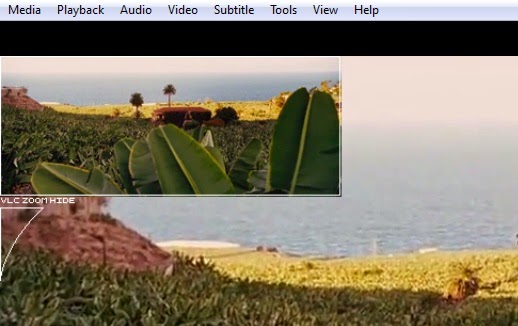
Isn’t it so much easier? definitely it is...!. Enjoy zooming videos and keep connected with us for more such valuable tricks.
This difficulty can be overcome. Yes, and it’s simple too. You know how to do it? Well you don’t have to be a scientist for this, you can do it by using your VLC media player, isn’t it cool to have such a feature.
Steps to make a zoom into videos
Steps are very easy to follow, just follow below steps to do your work.
*. Open any video file with VLC media player.
*. Now press Ctrl+E to open Adjustment and Effects window or click on Tools from menu and select Effects and Filters.
*. Click on Video Effects tab and then click on Geometry tab.
*. Now just mark the checkbox near Interactive Zoom and you’re done.
*. You will see a zooming option available on your VLC at left upper corner, using that option you can easily make a zoom in your videos like you increase the volume.
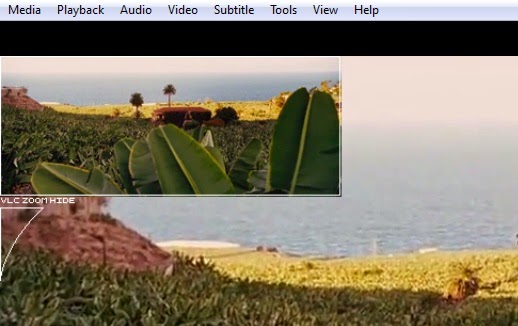
Isn’t it so much easier? definitely it is...!. Enjoy zooming videos and keep connected with us for more such valuable tricks.






https://saglamproxy.com
ReplyDeletemetin2 proxy
proxy satın al
knight online proxy
mobil proxy satın al
FRX2