WhatsApp becomes an important aspect of today's life. Backup and recover of WhatsApp data is also very important. You are always on the go chat with friends and share images, videos and much more with ease. Sometimes you need to delete some of the messages or to clear some memory you just completely wipe out your WhatsApp data. But if you come to know that there are some important messages that you need now then what will you do? Don't worry, this problem can be solved by using some simple backup and restore process.
Sometimes if you reinstall WhatsApp on a newly purchased phone then you may able to recover your messages by using this simple and effective tutorial.
How to backup and restore or recover deleted WhatsApp messages?
There are lots of WhatsApp users who reinstall WhatsApp on different phones multiple times so that it becomes and important job for them to take a backup of it. Let's see how it works.
*. First of all take backup of all your messages by going into Chat settings and tapping on Backup conversations as shown in the screenshot below.
*. Next step is to copying WhatsApp folder from your older phone to your computer. To do this just connect your phone to your computer or laptop and copy the folder named as WhatsApp.
*. Now install WhatsApp into any other phone where you would like to use it or you can reinstall it on the same phone if you would like to recover deleted messages. Note that if you are installing it on the new phone you need to copy the WhatsApp folder to that phones memory either internal or external i.e. micro SD cards etc.
*. During installation WhatsApp will automatically detect your backup and prompt for recover them. You just need to tap on Restore to restore deleted WhatsApp messages or on another device you need those messages.
That's it....! How easy is to recover deleted messages, audio files and videos or restore and backup WhatsApp conversation. Enjoy using WhatsApp.


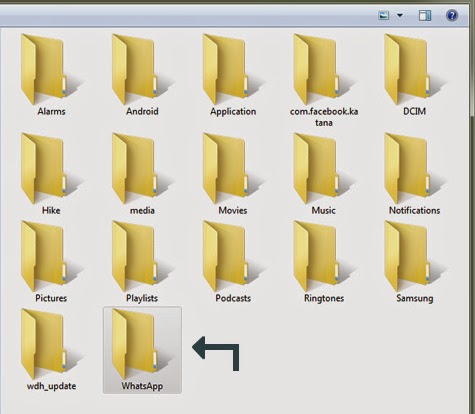
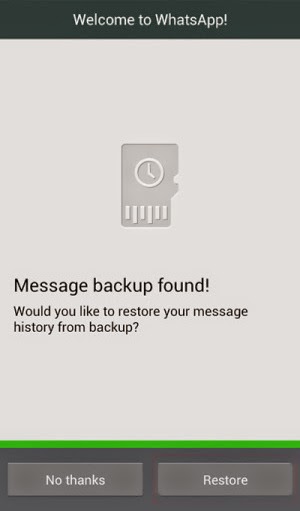




0 comments:
Post a Comment