Rooting has many more advantages than an unrooted Android device. You can use custom ROM’s, kernels, themes and you can customize your device more easily. But it void's your phones manufactures warranty and if you rooted your Android device before the warranty period over then it is an act of violation of warranty terms.
So, if you have a rooted Android phone and you want to unroot it and want to get warranty back or for any other reason you can do so by using some techniques given in this post.
Before unrooting make sure you have backup your data because while unrooting, all the data will be wiped out. So make sure to backup all your important data either on your SD card or your PC and charge your phone.
SuperSU app
Using this common app most of the android devices can be unrooted. This will work on all devices those are rooted without installing custom recovery.
*. First of all download and install SuperSU app from here.
*. Open SuperSU app and go to Settings then tap on Full unroot.
*. After successful unroot superuser will automatically close.
*. Restart your device and uninstall SuperSU and your device will be unrooted successfully.
ES File Explorer
ES File Explorer is an android app that will unroot your android device. Following steps will help you unrooting your android devices:
*. Download and install ES File Explorer app on your device from here. Don’t move it to SD card.
*. After opening the app tap on the menu button. Now tap on Tools and turn on Root Explorer.
*. Superuser will ask for root privileges to the app, so allow it.
*. Now go back to the main screen of the app and select '/' in the top corner of the screen.
*. Now go to system folder and then bin. Find the busybox and su file and delete them. It no such files then skin this step.
*. Go back to system folder then open xbin folder and delete the busybox and su file there if any.
*. Now go back to the system folder again and open app folder and then delete the supeuser.apk file located in the folder.
*. Now restart your device and you are done.
That's it! Did you like this post? If yes then show your response. Enjoy rooting and unrooting android.
So, if you have a rooted Android phone and you want to unroot it and want to get warranty back or for any other reason you can do so by using some techniques given in this post.
Before unrooting make sure you have backup your data because while unrooting, all the data will be wiped out. So make sure to backup all your important data either on your SD card or your PC and charge your phone.
SuperSU app
Using this common app most of the android devices can be unrooted. This will work on all devices those are rooted without installing custom recovery.
*. First of all download and install SuperSU app from here.
*. Open SuperSU app and go to Settings then tap on Full unroot.
*. After successful unroot superuser will automatically close.
*. Restart your device and uninstall SuperSU and your device will be unrooted successfully.
ES File Explorer
ES File Explorer is an android app that will unroot your android device. Following steps will help you unrooting your android devices:
*. Download and install ES File Explorer app on your device from here. Don’t move it to SD card.
*. After opening the app tap on the menu button. Now tap on Tools and turn on Root Explorer.
*. Superuser will ask for root privileges to the app, so allow it.
*. Now go back to the main screen of the app and select '/' in the top corner of the screen.
*. Now go to system folder and then bin. Find the busybox and su file and delete them. It no such files then skin this step.
*. Go back to system folder then open xbin folder and delete the busybox and su file there if any.
*. Now go back to the system folder again and open app folder and then delete the supeuser.apk file located in the folder.
*. Now restart your device and you are done.
That's it! Did you like this post? If yes then show your response. Enjoy rooting and unrooting android.


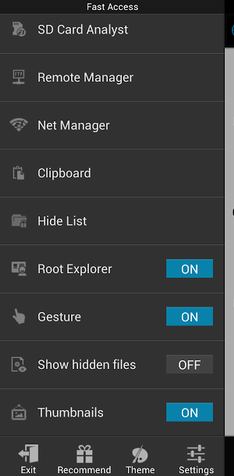





3C501F44EB
ReplyDeletebeğeni satın al
Yabancı Takipçi
Kredi Danışmanlık Şirketleri
Yabancı Numara Al
Havale ile Takipçi
AE63A227BC
ReplyDeletekiralık hacker
kiralık hacker
tütün dünyası
-
-