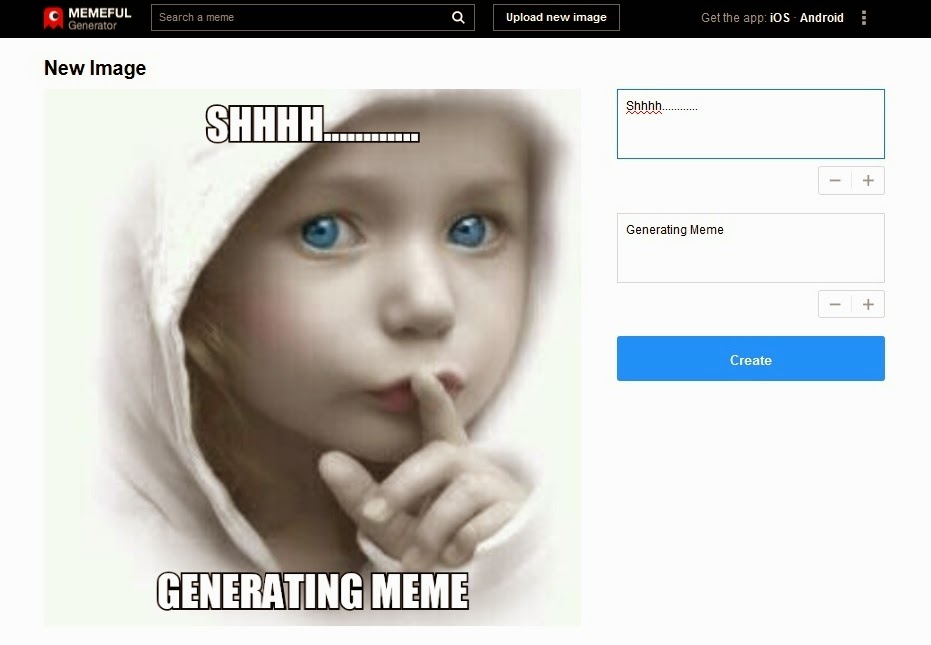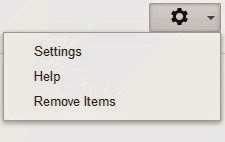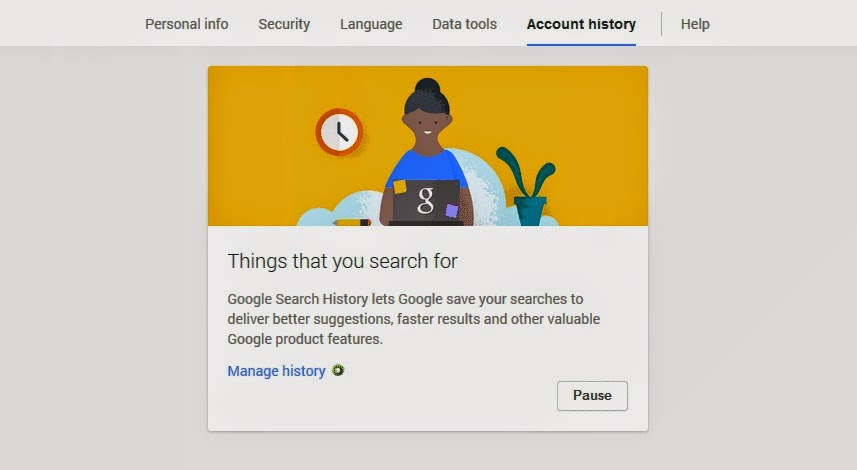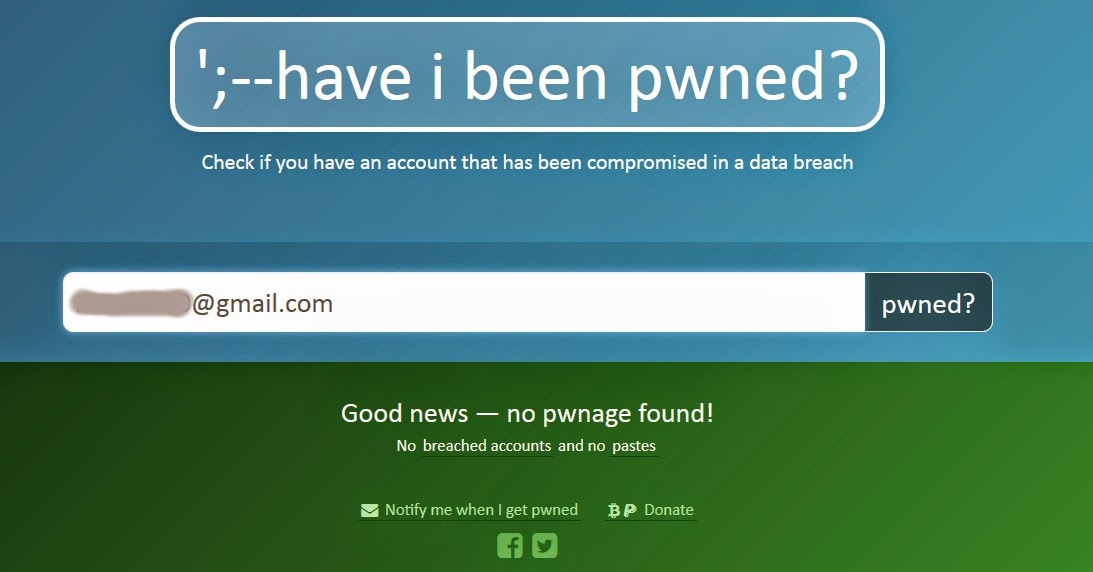Social networking sites like Facebook and Google+ are flooded
with different types of memes these days. These memes are in the form of text or
emotions pictures. These memes are very much involved in the social viral
activities and viral stories on certain topic. People use Meme as their daily
conversation.
We may wonder how these memes are created. For those who want to
create their own customized memes here is one of the meme creation service http://memeful.com.
Memeful is very easy to use and free service to create memes
with customized text.
*. To create your own meme head over to the website http://memeful.com and select the available
memes.
*. Type in any text in the two text boxes provided and click on
Create or you can also upload any picture from your PC and then enter text and create a meme.
That’s it now you can save the created image or share it
directly on the social networking sites from the social links provided. You can
also try http://imgflip.com/memegenerator for meme creation.
Every person likes to search on Google at any moment whenever
he/she needs any type of information from the web, Google is a guide for anyone
who is surfing on the internet. But most important thing that we are not very
well aware of is that Google stores every single word that we search on their
search engine. Every query that you search on Google and all the websites that
you visit from the Google search results are anonymously recorded by the search
giant.
According to Google, the recorded search data is used to provide
you with better search results and recommendations across Google’s products. But
most of the people are not that much aware of the fact that Google is storing
their personal search queries and visited URL’s.
But don’t worry, Google does allow you to delete your search
history. You can delete entire search history or some portion of the search
history.
How to Delete your Google Search History
Following steps are simple enough to know more about deleting Google history.
*. Go to https://history.google.com/history and login with your Google account.
*. Now select the check box beside Remove items for removing
history. You may select the specific search query or the entire history that you want to delete.
*. If you want to delete recent history from last hour or last week
you can do so by clicking on the cog icon and selecting Remove items.
That’s it, now all your Google search history will be deleted
permanently. however Google will still keep on recording your search queries and
websites visited, until you turn this feature off.
How to Turn Off the Google Search History
Go to the Google search history page https://history.google.com/history/settings or
click on the cog icon and select Settings and click on the Pause button to
permanently turn off the Google search history.
After this Google won’t remember your search history. You can
allow Google to track your history by clicking on the Start button anytime by
the same way.
Sunday, September 28, 2014
You have noticed that many of the time your
CD/DVD’s scratched due to not using them for a longer period of time. All of us
mostly depend on cloud data storage and USB drives or hard drives due to their
portability and last longer ability. CD/DVD’s mostly have the data that is very
old but due to the importance of the data we have to keep them in good place,
but they damaged in any case and data recovery is the most complicated problem
for ourselves from them.
For this problem we have found solution. This might
help you recovering data from your CD/DVD’s in easier way. Here we are
suggesting two easy to use programs which can be used to recover data from
damaged CD/DVD’s.
Roadkil’s Unstoppable
Copier is a simple, small and easy to use program which is mainly
designed to recover data from scratched or damaged CD/DVD’s.
Every time when you tried to copy any files from
scratched CD/DVD’s you may encounter numerous errors such as “Not readable” or
“Corrupted”. This is the reason why Roadkil’s Unstoppable Copier here to help
you. It is a free program which you can download from here.
Another program is CD Recovery
Toolbox which also support for the new format Blu Ray disc’s. This
utility is capable of recovering data from both scratched, damaged or corrupted
optical discs. You can download it from here.
New and modern gadgets overcome the use of CD/DVD’s but still they’re used for storing important backups. So, hopefully
if you have facing problems of recovering data from damaged CD/DVD’s then this post will
help you….
Thursday, September 25, 2014
You have noticed that in the recent few years cyber crime is increased a lot. Everyday we hear news about cyber crime or hacking through mail
servers, etc. Even the top websites like facebook, twitter, gmail, yahoo etc. also get
hammered by the cyber criminals to get the sensitive information of the users.
Personal information on these sites open to these criminals can cause vey
serious issues to ourselves.
In the few days of time you may heard about stealing of personal
photos of Hollywood celebrities by iCloud hacking and sharing it on internet.
This is a major kind of issue. It proves that although you delete your personal
information from the web it may recoverable by these cyber criminals. So be
alert is the only solution don’t reply to unknown persons or mails in your
inbox.
But good news is that you can now know about your e-mail status
in cyber attack. The website https://haveibeenpwned.com, let you know about your account status in a cyber attack. What
the service does is, it collects the breached data which have been made publicly
available and when you enter your email id, the service compares it with its
database of compromised accounts and notifies you know if your email account is
found in any of the recent security breaches.
In another recent news you may heard that millions of e-mail
accounts were hacked and the mail providers suggested to change the credentials
of the users. So this service is very useful to let us know about our mail
account. The site https://haveibeenpwned.com only stores the
e-mail id and usernames of the compromised accounts. If you have more doubt,
check out their FAQ page for more details.
Make sure from now that you check if your account has been
compromised and do let your friends know about this service as well.